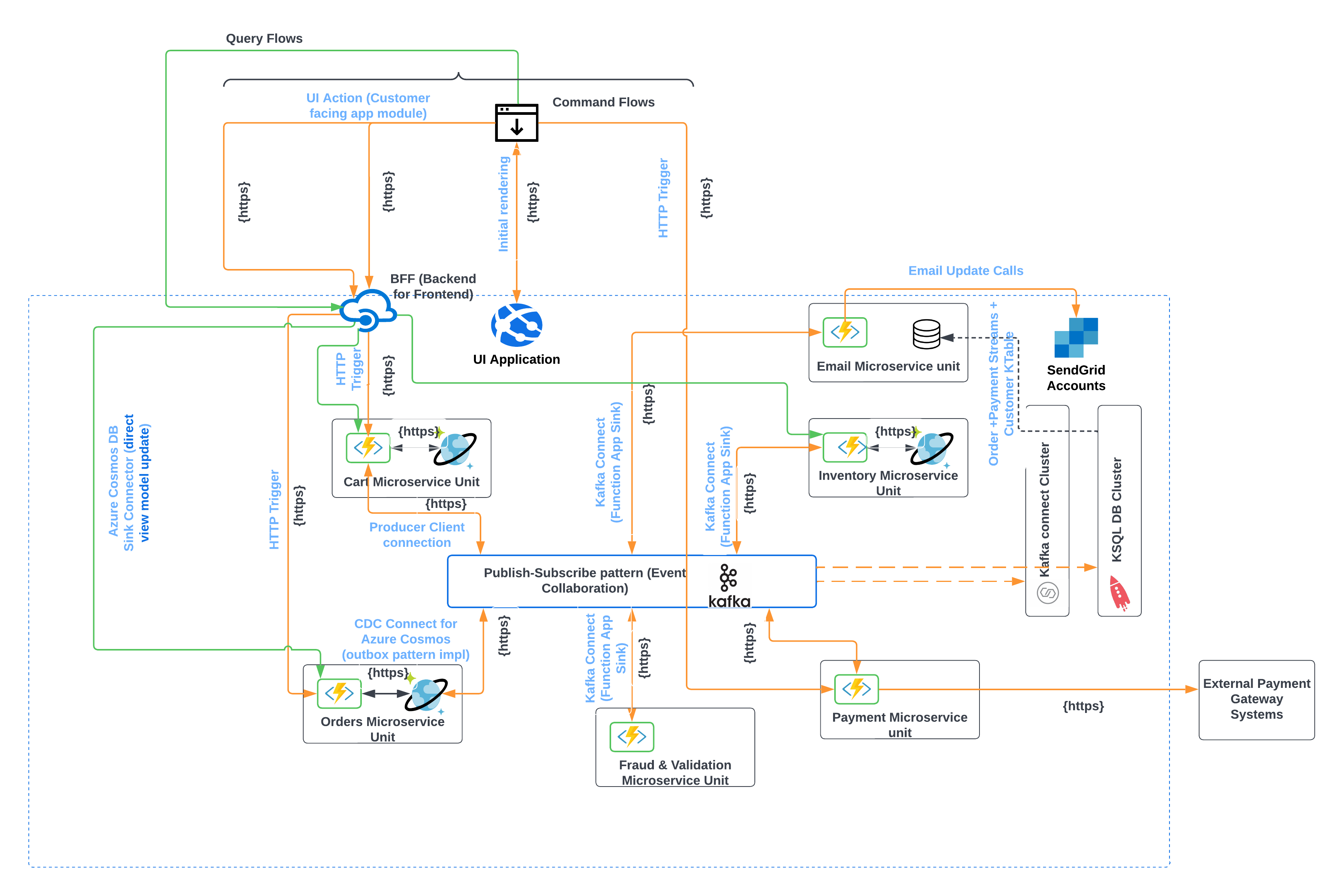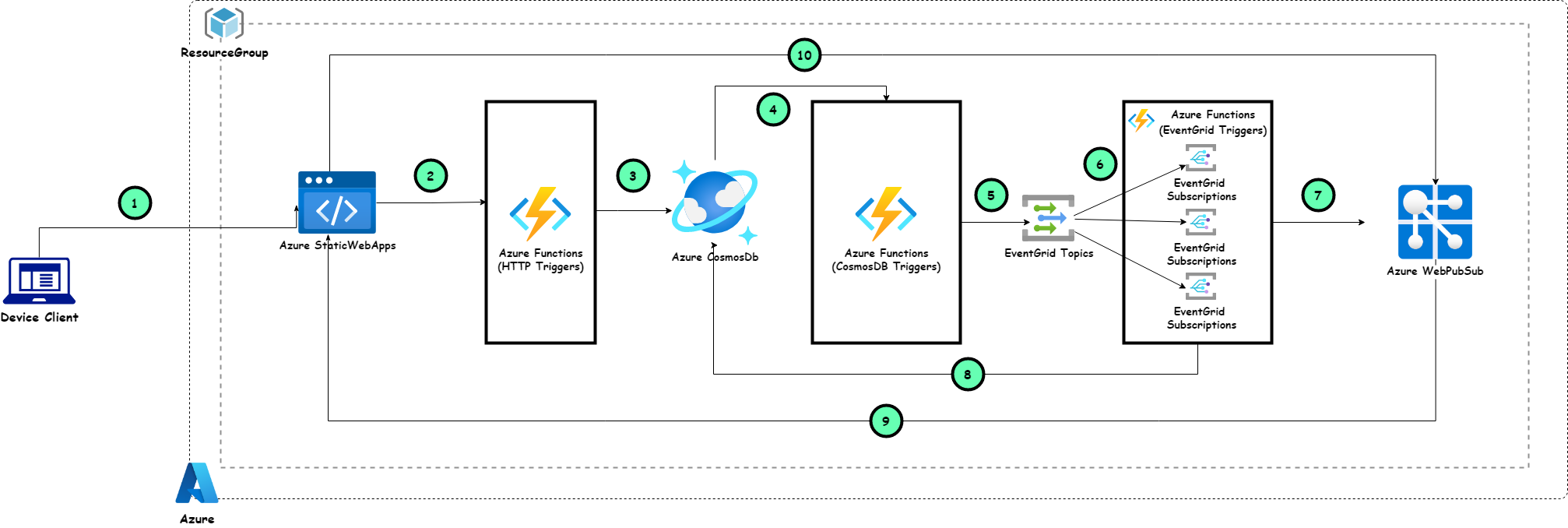About this blogI created this solution as part of Azure Blogathon event 2022 Phase 3, For more info about this competition please go to this website : https://azureblogathon.com/
What problem are we trying to solve today?We know that the intensity of air pollution is increasing all over the places, yet we are ignoring this fact in an assumption that we are immune to it. It is found recently by scientists that how bad this could impact us.
ProblemI have received a mail from one of our users with an issue - Referenced assembly ‘AzureFunctions.Extensions.Middleware, Version=3.0.0.0, Culture=neutral, PublicKeyToken=null’ does not have a strong name
This issue is happening because the package is not signed with code signing certificate. Most of the Open source projects in the Nuget are currently not signed due to below reasons.
Reason for not signing the package Cost ( All the code signing authority are charging huge amount for buying a certificate and you won’t be able to use self-signed certificate in Nuget) Binding Policy Virality No Drop-in replacement Ref for last 3 points :https://github.
About this seriesHey folks!, It’s been long since I posted a blog 😀. Few months before, my guru Sriram Ganesan came up with an interesting and a challenging topic. As we shared similar interests and thoughts around getting this implemented, without any second thought we took this up and started to do it from scratch!
E-CommerceAs we all use online shopping nowadays, it will be easier for us to relate things as we proceed along with this series.
About this blogHey folks!, In this blog we will see about a library AzureFunctions.Extensions.Middleware that I developed to make use of middleware pattern to address some of the cross-cutting concerns of our applications.
Middleware support in Azure FunctionsHistorically we always have known .NET Azure Functions have been in the in-process mode. Until the release of .NET 5, now there are two modes in which we can run Azure Functions
About this blogHey folks!, In this blog we will see about CosmosPark that I developed to build different use cases on top of Azure CosmosDB.
CosmosParkThis repo contains a solution that creates a serverless chat application with a gamified experience that stores data in Azure Cosmos DB, Azure Functions and Azure EventGrid for events processing, Azure WebPubSub for websocket client messaging and Azure Static WebApps for hosting
Website linkhttps://cosmospark.iamdivakarkumar.com/
About this blogHey folks!, In this blog we will see about a library AzureFunctions.Extensions.Middleware that I developed to make use of middleware pattern to address some of the cross-cutting concerns of our applications.
Middleware support in Azure FunctionsHistorically we always have known .NET Azure Functions have been in the in-process mode. Until the release of .NET 5, now there are two modes in which we can run Azure Functions