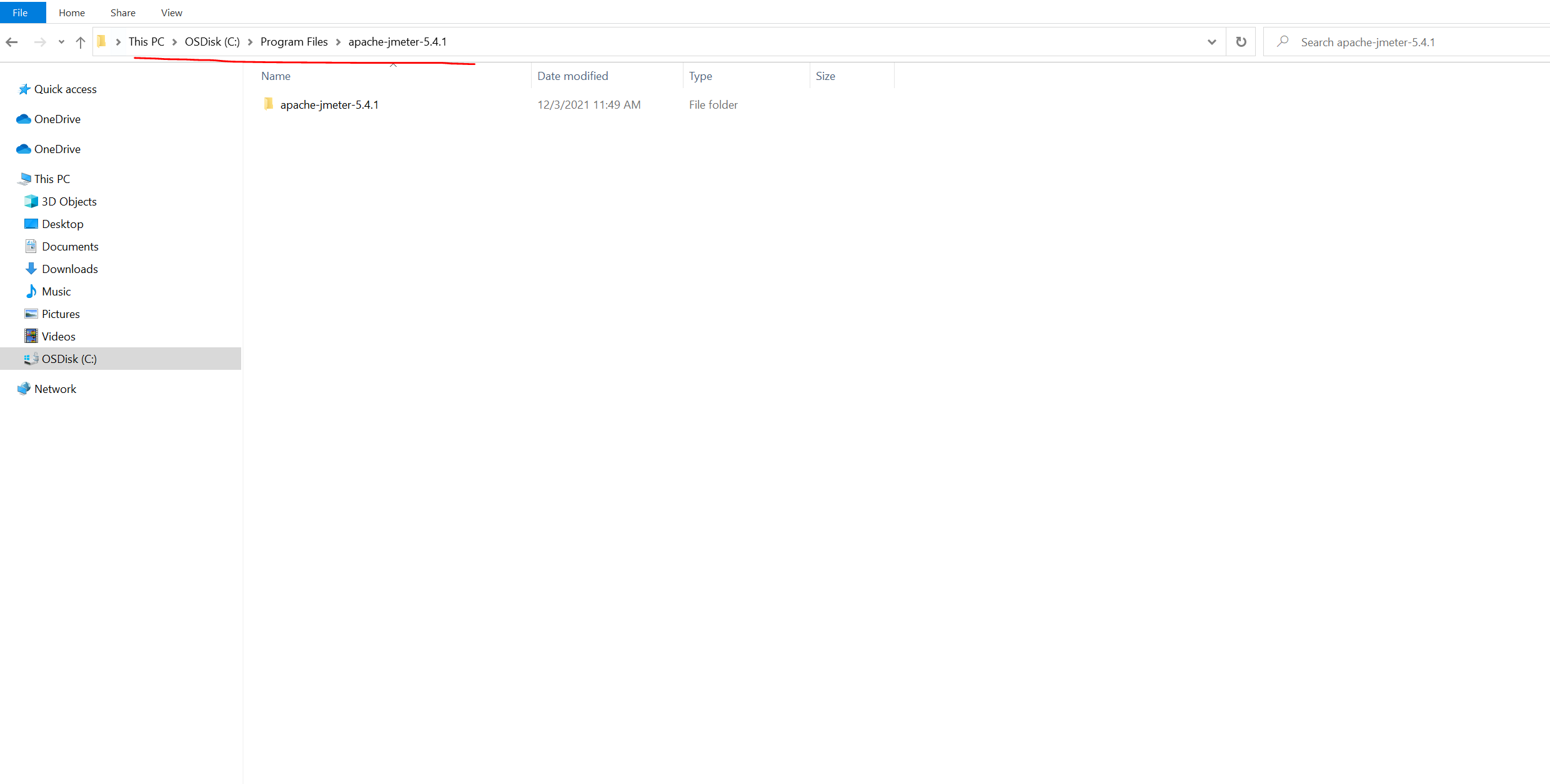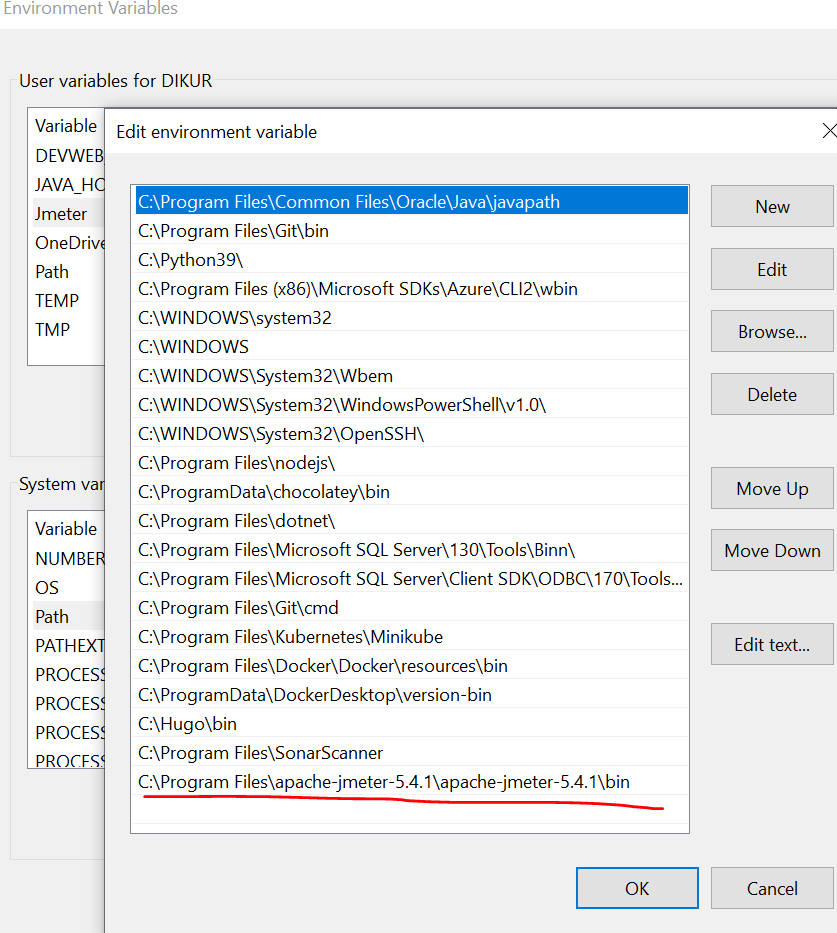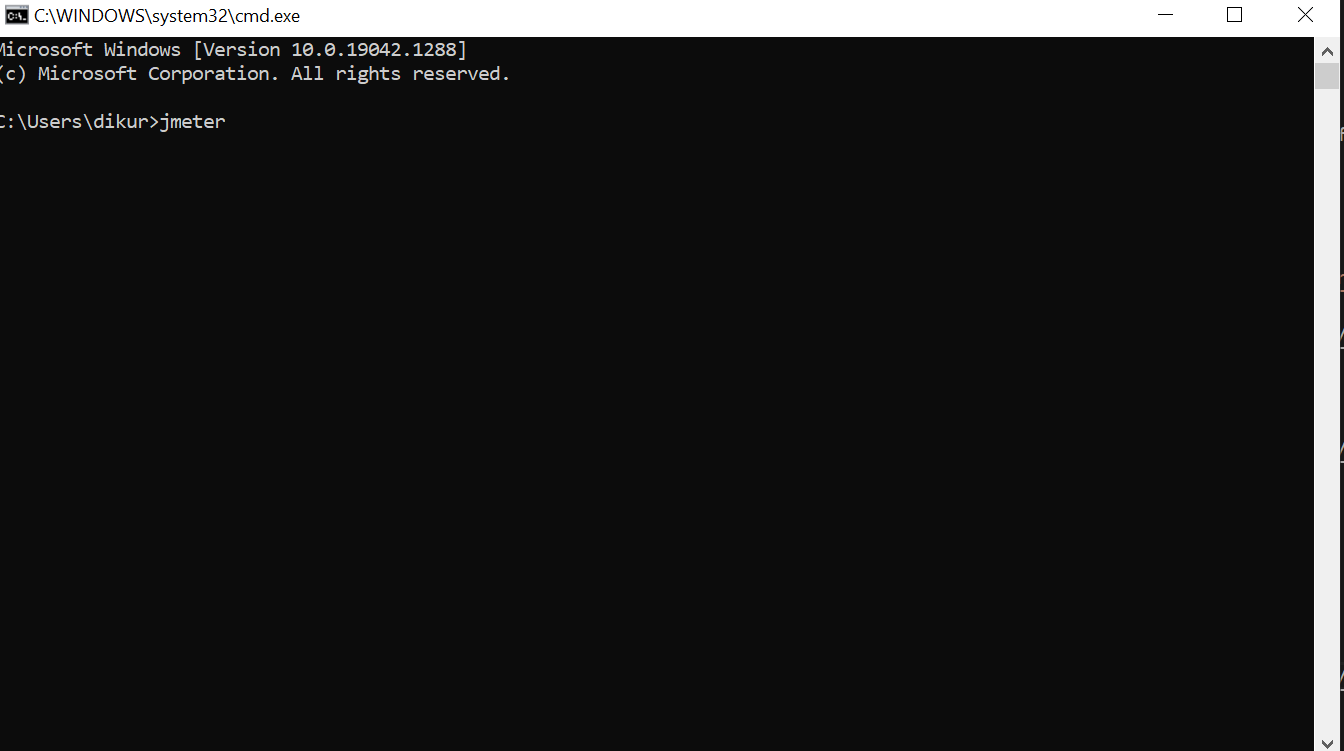Azure Load Testing Series - Setup

About this blog
Hey folks!, In tis blog we will see what are the pre-requisites to run performance testing in Azure Load Testing framework.
Purpose of load testing

-
In order to say that application is ready to move into production , we might need to know how it will perform in real user scenarios or how it will be affected by normal and peak loads.
-
It allows us to identify the bottlenecks/defects in your architecture
Azure Load Testing
-
Azure Load Testing test engines abstract the required infrastructure for running a high-scale load test.
-
The test engines execute the Apache JMeter script to simulate a large number of virtual users simultaneously accessing your application endpoints.
-
Client-side metrics
It allows us to visualize the request/response time and the number of requests per seconds for a specific number of virtual users. -
Server-side metrics
It allows us to integrate natively with azure monitor, including application insights and container insights to capture details from azure services. Each metrics depends on the type of service you intend to analyze.
Pre-requisites
- Java
- Apache Jmeter
Setup
Step 1 - Download and install Java
- Jmeter requires Java 8+ version to run
- Depending on your operating system download the installer from this link
Step 2 - Download Jmeter
- You can find the binaries from this link
- Extract the folder to your convinient location
Add system environment varibles
|
|
- Now in the command prompt , type “jmeter” and enter. You will enter into GUI mode
Jmeter GUI
Next steps
In our next blog we will see more in detail about Jmeter on how to configure virtual users,test data…
Join us
Please go ahead and join our discord channel (https://discord.gg/8Cs82yNS) to give some valuable feedbacks